24 May

The biggest problem with email deliverability is that your IP or domain is blocked. When this happens, you will see a rapid increase in bounce rate, and your emails land in the spam folder. This is where you will need an email blacklist check. Being on email blacklists will damage your domain reputation, drastically reducing your open rate. an email blacklist checker is a must-have for anyone looking to email blacklist removal.
In this article, we will answer all your questions about what an email blacklist is and how you can do an email blacklist removal.
Getting blocked by ESPs is a common problem for many online business owners who send bulk emails, not just hackers or saboteurs.
What is an email blacklist?
An email blacklist is an online list of IPs or email addresses whose sender’s reputation has been harshly damaged.
Email blacklist occurs in two main forms: One is IP blocking and the other is blocking your domain, which is the same address from which you send your emails.
This list is used as a reference to determine how secure it is to receive incoming emails from unidentified domains and addresses so that uninvited or malicious emails will not enter the recipient’s inbox.
Email blacklist can provoke a ton of problems for your campaigns. If your email address is blacklisted, your emails will not reach your recipient’s inbox.
How does Email Blacklist work?
Email blacklist work as a resource for recognizing online domain history. The process is straightforward: if your domain or email participates in spam, hostile and illegal activities, you will probably get blacklisted.
When an email is sent, the receiving server first checks the sender’s IP to see if it is blacklisted. If the IP is not blocked, a few more security steps are performed, and the email is placed in the inbox.
The blacklist’s purpose is to improve the Internet and prevent harmful and destructive behaviors. This acts as a no-entry list and can have a huge impact on your delivery rate.
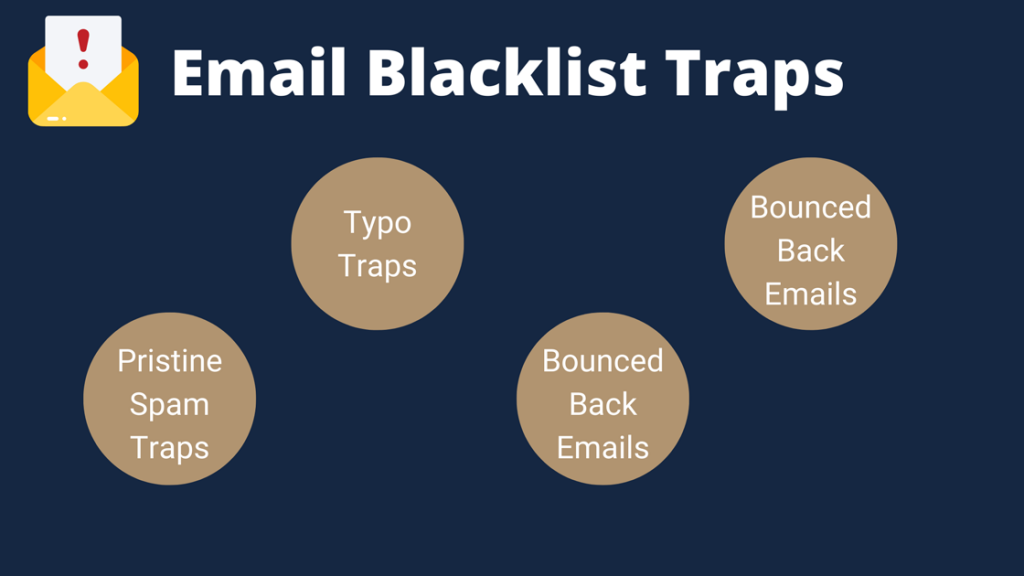
What are emails blacklist traps?
Email blacklist factors identify spammers and hackers almost accurately, but sometimes well-intended email marketers can also be on the email blacklist. But On what basis do they decide to blacklist your email?
- Pristine spam traps: One way to trap spammers is to distribute email addresses and domains that don’t really exist. Instead, it is set up by ESPs or security companies with the only intent of detecting spammers.
- Typo traps: If there is a large number of misspellings in the addresses in an email list, it will probably suspect spam traps. the reason is these URLs are either purchased or scrapped.
- Bounced Back Emails: Beware of email addresses that are constantly bouncing back. These are spam recycled traps. You should always be on the lookout for inactive contacts as it can ultimately damage your reputation.
- Use spam-sensitive words: There are certain words in email marketing that stimulate spam traps. These words are mostly advertising in nature or are related to vague promises and requests. So be careful about the words you use when designing email campaigns.
Another thing that can put your email on the blacklist is that recipients mark your email as spam. However, this will not concern you if you follow the requirements of the email listing, such as regularly checking the mailing list to remove people who don’t have engagement, creating the appropriate unsubscribe button for those who do not want to receive your email, use the organic email list that you have collected, etc.
What are the types of email blacklists?
There are two types of blacklists:
Based on IP, which includes Real-time blacklists (RBL) and Domain Name Server’s blacklists (DNSBL). Each server has an IP that specifies its location on the Internet. Your emails are sent from an email delivery service to be received by the recipient’s services. IPs that are known as spammers and other malicious activities such as botnets commonly go to blacklists.
Based On Domain: Real-time URL blacklists. Each email sent has a domain that can be found in the From section, the return address, as well as in the DKIM domain.
There are over 300 email blacklists available that everyone has access to them. Some of these lists have a greater negative impact on your email delivery capability than others.If emails sent from this domain are spammed, the domain will probably be blacklisted.
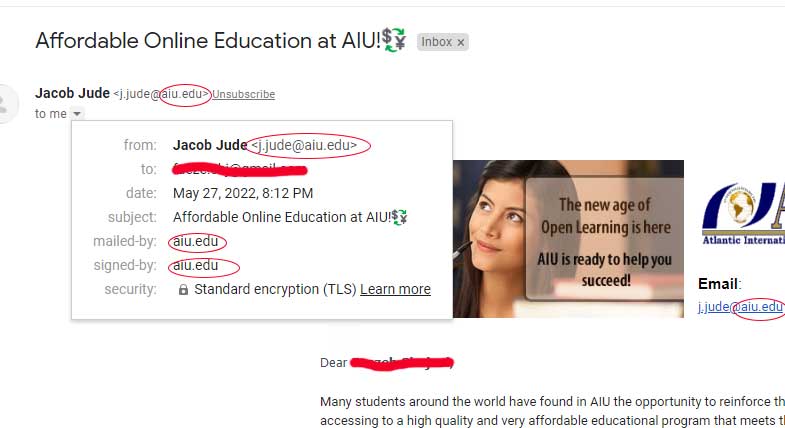
Each server has an IP that specifies its location on the Internet. Your emails are sent from an email delivery service to be received by the recipient’s services. IPs that are known as spammers and other malicious activities such as botnets commonly go to blacklists.
top 10 email blacklists you wanna stay away from
As we said, there are hundreds of email lists, some of which have a worse effect on your delivery. Here are 10 blacklists that are extremely dangerous to your business:
- Return Path Reputation Network Blacklist (RNBL): RNBL is one of the real-time blacklists with the worst emails. The blacklist is IP-based, investigating more than 600 variables using a prediction model that combines volume, spam traps, and complaints to score IPs in real-time
- SURBL: SURBL is also a domain-based blacklist from which found in unsolicited messages. To remove your domain from this blacklist, send a message to our experts in Priwarmup.
- Sbl.spamhaus.org (SBL): Spamhaus (SBL) is the most popular blacklist run by volunteer editors. These people identify all the senders that fall into their spam trap networks and put their IPs on the email blacklist.
- Dbl.spamhaus.org: The Spamhaus DBL is another real-time blacklist based on domains that identify domains in spam emails. both an automated system and global team members work on Spamhaus blacklist.
- Cbl.abuseat.org (CBL): This blacklist only detects the behavior of IPs that send spam or virus emails using an open proxy. our email experts in prewarmup.email will remove your email from CBL, you just need to contact us.
- Xbl.spamhaus.org (XBL): The Exploit list is based on servers’ IPs with security concerns such as sending executable viruses or having open proxies. Most IPs on XBL have been exposed due to sending spam or viruses. If your IP is on this list, your system security is probably compromised, and you should take action to secure your system. XBL uses other blacklists, such as CBL, to identify sources of spam related to compromised systems.
- URIBL: The URIBL blacklist consists of domains used to send spam emails. Although they have several public listings, the most common list that can compromise your email deliverability is black.uribl.com. This list is constantly updated and removal from the list can be done automatically. To remove your domain from any of these blacklists, just contact our experts.
- SpamCop (SCBL): SpamCop is a list of IPs reported to have sent spam to SpamCop users. The period of time an IP is on this list depends on how many times the IP has been reported as spam. Your IP will be removed from this list when 24 hours have passed since you stopped being reported as spam.
- Psbl.surriel.com: PSBL (Passive Spam Blocklist), is a list of IPs that send spam emails to their traps. They suggest whitelisting to get off the blacklist.
- Ubl.unsubscore.com: There are IPs in this list that are sending emails to addresses taken from repression lists.
What to do when our email is blacklisted?
If you are blacklisted at any time, the immediate response is to exit the list immediately. many blacklist sites automatically remove your address, but the most important thing is to fix the problem that caused you to be blacklisted before submitting the removal request.
Failure to do so will result in you being re-listed and your requests will be denied overtime. Find the root, fix the problem, and avoid this vicious cycle. Contact our email experts at Prewarmap to help find the problem and remove you from the blacklists.
How do I know if my email is blacklisted?
Where should we check to find out if our email has been blacklisted? There are some clear signals that you are blacklisted. also, you can use email blacklist check tools.
Signs of being email blacklisted:
If you are on the blacklist, your emails won’t successfully enter the recipient’s inbox. Most of the time your email is dropped on the recipient’s MX server and gives you a bouncing code. But does this mean that you’re blacklisted on all the email servers in the world? No, it is not.
Even if you are on one blacklist like the ones listed above, there are still hundreds of blacklists on the Internet. What matters is whether the server your recipient is referring to is listed.
When the MSP / ISP does not refer to the blacklist that mentions you, your IP and domain will most likely not be considered suspicious spam. However, these servers have other mechanisms for filtering emails besides using blacklists.
Warning signals for being email blacklisted:
- An increase in the number of dropped emails.
- low email deliverability
- High bounce rate
These signs do not determine whether you are blacklisted, but they’re warning you to take it seriously.
There are generally two ways to specify if your email is on the blacklist.
1.Bounced emails
Bouncing or dropping your emails can cause your IP or domain to be blacklisted. Here you should check the emails that have been bounced back. Most email service providers put SMTP error codes in returned emails so you can understand why they are blacklisted. Some blacklisted services, such as Spamhaus, also have a panel that shows you SMTP error codes.
An example of an SMTP error message log for the Gmail service:
August 13 11:07:09 messagerie-prep postfix/smtp[11924]: 4E415641FD5: to=<[email protected]>, relay=gmail-smtp-in.l.google.com[173.194.76.27]:25, delay=4.7, delays=0.06/0/0.41/4.3, dsn=5.7.1, status=bounced (host gmail-smtp-in.l.google.com[173.194.76.27] said: 550-5.7.1 [197.201.1.54 19] Our system has detected that this message is 550-5.7.1 likely suspicious due to the very low reputation of the sending 550-5.7.1 domain. To best protect our users from spam, the message has been 550-5.7.1 blocked. Please visit 550 5.7.1 Why has Gmail blocked my messages? - Gmail Help for more information. 91-v6si6257010wrg.38 - gsmtp (in reply to end of DATA command))2. IP & Domain Check in Email Blacklist Directory
Do not assume that just checking the 10 email blacklists we mentioned above is enough. There are over 300 different types of email blacklisting services on the Internet. You can not check each of these lists manually, it will be very difficult and time consuming for you.
That’s why specfic tools are designed to do the job for you. Just enter your domain or IP address, and they will tell you which blacklist you are on.
One of these free email blacklist checker tools is app.hoopoemail.com, which tells you if you’re on email blacklists.
Methods to stop being on email blacklists
- Avoid buying email lists from email banks: More than 90% of email lists purchased from external sources contain spam traps. And as mentioned above, spam traps work to detect spammers and malicious emails that will quickly put you on the blacklist.
- send campaigns only to optimized lists of your users: gather an organic email list from users who subscribed to your website.
- Frequently remove deactivated or bounce email addresses from your email list: Not paying attention to returned emails is a clear sign that a company is not following the email guidelines and MSPs or ISPs place them on the blacklist.
- Do not suddenly increase the volume of emails sent: Try to increase the number of emails sent, daily and gradually. irregular patterns and an intense increase in emails is a sign of sending unsolicited emails by new addresses, which makes blacklists sensitive to you. Warmup your IP and domain before sending bulk emails. Prewarmup.email handle it for you to improve your reputation and email deliverability.
- Don’t send campaigns to unsubscribed users again: Re-targeting users who unsubscribe and don’t want to receive your emails leads them to report your emails as spam. And increase in such patterns eventually leads to be blacklisted.
- Instead of trying to sell your product or service, produce value: you need to adjust the content of your email so that the recipient does not feel compelled to buy or direct marketing.
- Do not send emails from open relay SMTP: Open relay SMTP is an email server that anyone can use and doesn’t require any authentication. Many spammers use these open relay SMTPs to send bulk spam emails and it will be very bad for your reputation if you use the same SMTP.
- Segment your email list: Carefully categorize your target audience and send your emails accordingly. For example, if you’re in clothes business, segment female, male, teen, etc. then send customized emails to each.
- Check your domain and IP reputation twice a month: There are tools you can use to monitor your domain and IP reputation such as MXToolBox and MultiRBL.
- The subject, design, and context of your email shouldn’t look spammy: things like the email body and structure, subject, and email size affect how search engines perceive your email. Even if you follow all the tips associated with sending an email, bad email content can make you known as spam.